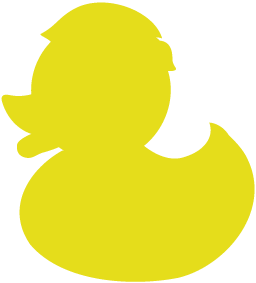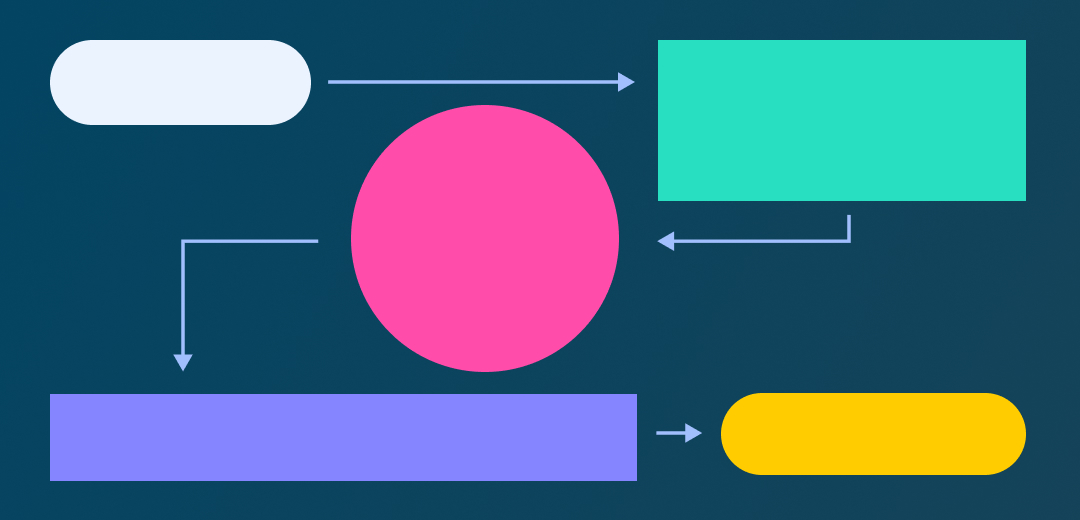Building a SaaS Design System
Sort of from scratch.
My Role
Ownership of the project and brought about company buy-in on a problem that is preventable.
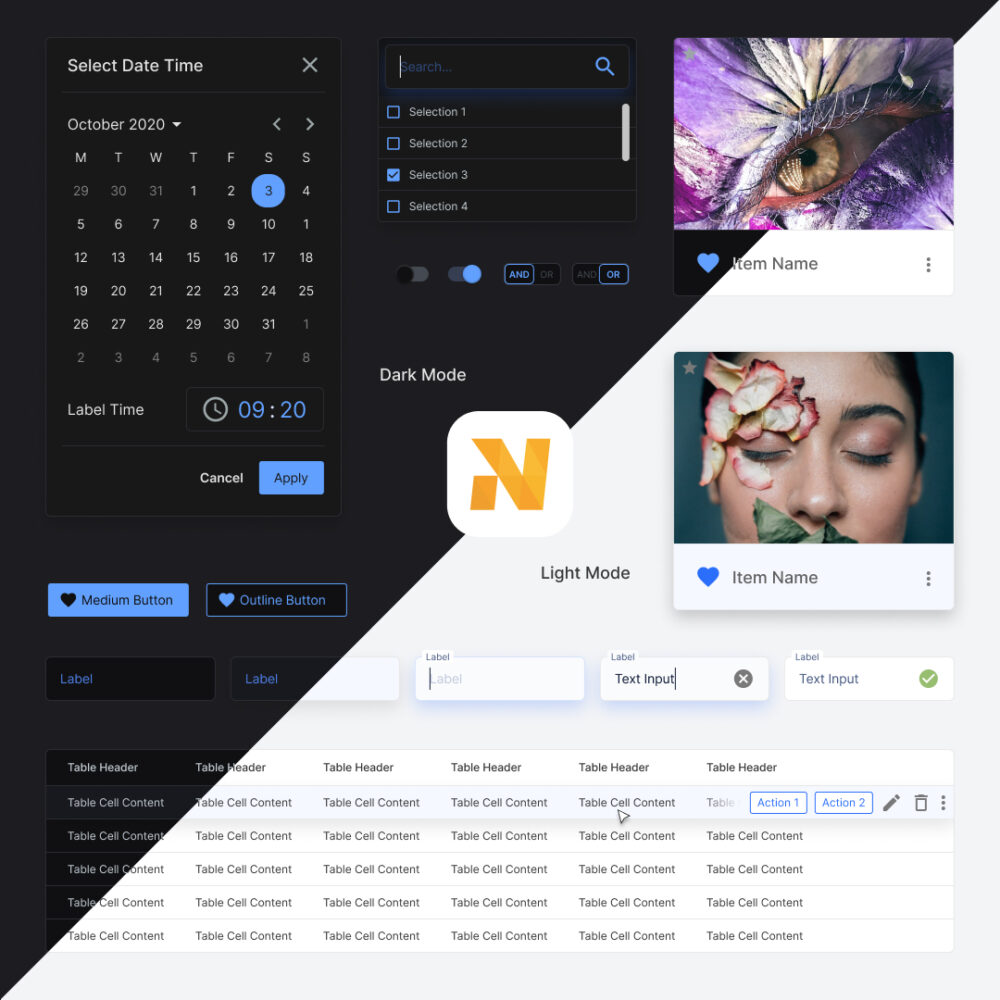
The Problem
👉 Internal Solutions
We are building a backoffice suite that consisted of many products and their teams.
Design, organisation and brand fragmentation would occur without a foundation for all parties to rely on.
A design system holds together the rules that a designer is suggested to use. It helps the teams stay organised and facilitates the reuse of components.
This helps us remain efficient by helping us spend less time designing and developing components that could only be marginally different.
The Foundation
🦴 The backbone of the Design System for the design team is the component library.
It is where I began putting together the elements needed to form a solid foundation.
The elements include Atoms, Molecules, Organisms, Templates and Pages.
Further reading into Atomic Design by Brad Frost is highly recommended.
Naming Conventions
🤖 To facilitate speedy front end developer handoffs, and cohesion once the team scales up. We followed a naming convention
theme_platform_type_variant_status
Spacing
🪐 Uniform spacing rules allow the interface to always be consistent. I used the 8pt system, which helped keep everything easily divisible so widths and heights would always fall on the 8pt grid. Half pixels be gone!
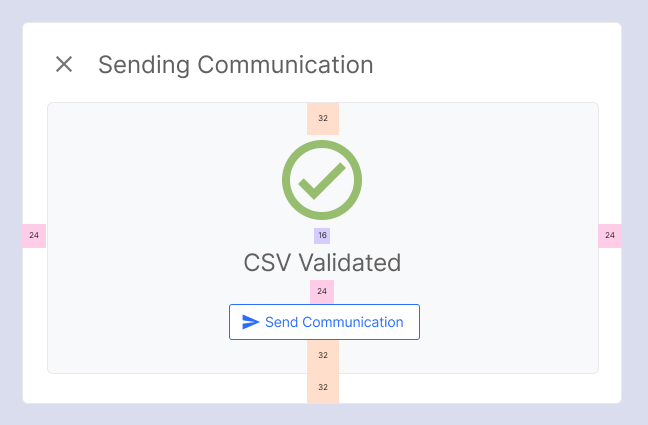
Typography
📚 Beautiful typography that scales and falls on gridlines defines the way a product feels.
When deciding on the type-face I paid particular attention to the end-user personas.
A lot of external resources are already available today, which helped guide me in sizing, line heights and margins.
I used web resources and secondary evidence research as a quick start in helping our small team get off the ground.
Much thanks to:
IBM – Carbon Design System
Apple – Human Interface Guidelines
Google – Material Design
Colour
🎨 Brand
Colours taken from the branding, are used as an accent, usually reserved for graphics, it portrays the friendly inviting nature of the company culture.
📈 Charts
Being an information rich SaaS platform we needed colours that could be used to help categorise and provide visual cues to help the user understand related data.
The colours were chosen to keep harmony with the existing colour pallete with a slight leaning towards more saturation to help it stand out from the interface.

🚀 Action
Action colours are signifiers that help the user identify locations of the interface that have interaction significance. A complimentry colour to the brand was chosen to allow the call to actions to stand out.
😐 Neutral
Usually in greyscale, it is a decision based on the principle that content is king. I wanted the content and the call to actions to remain the focus. This pallette helps form the largest part of the interface, as these colours are used to help separate the layout. It was important to get right with naming and organisation to aid easy colour changes when we move on to building a dark mode.

🧻 Surfaces
Much like the Neutral colour set surfaces was seperated out in preparation for allowing the interface to support more surface colours. A surface group would not have been needed but I wanted the flexibility to use more colours if the situation called for it. This decision was made purely for scalability and flexibility.
👋 Response
This colour set provides the response messaging, where the user has direct feedback from their interaction. It is split into Positive, Negative and Informative.

Molecules
👇 Buttons
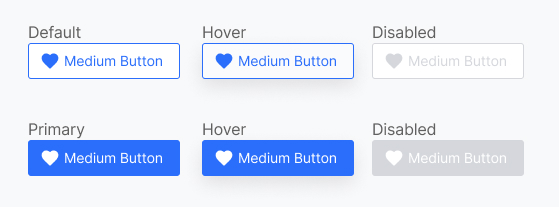
👍 Inputs
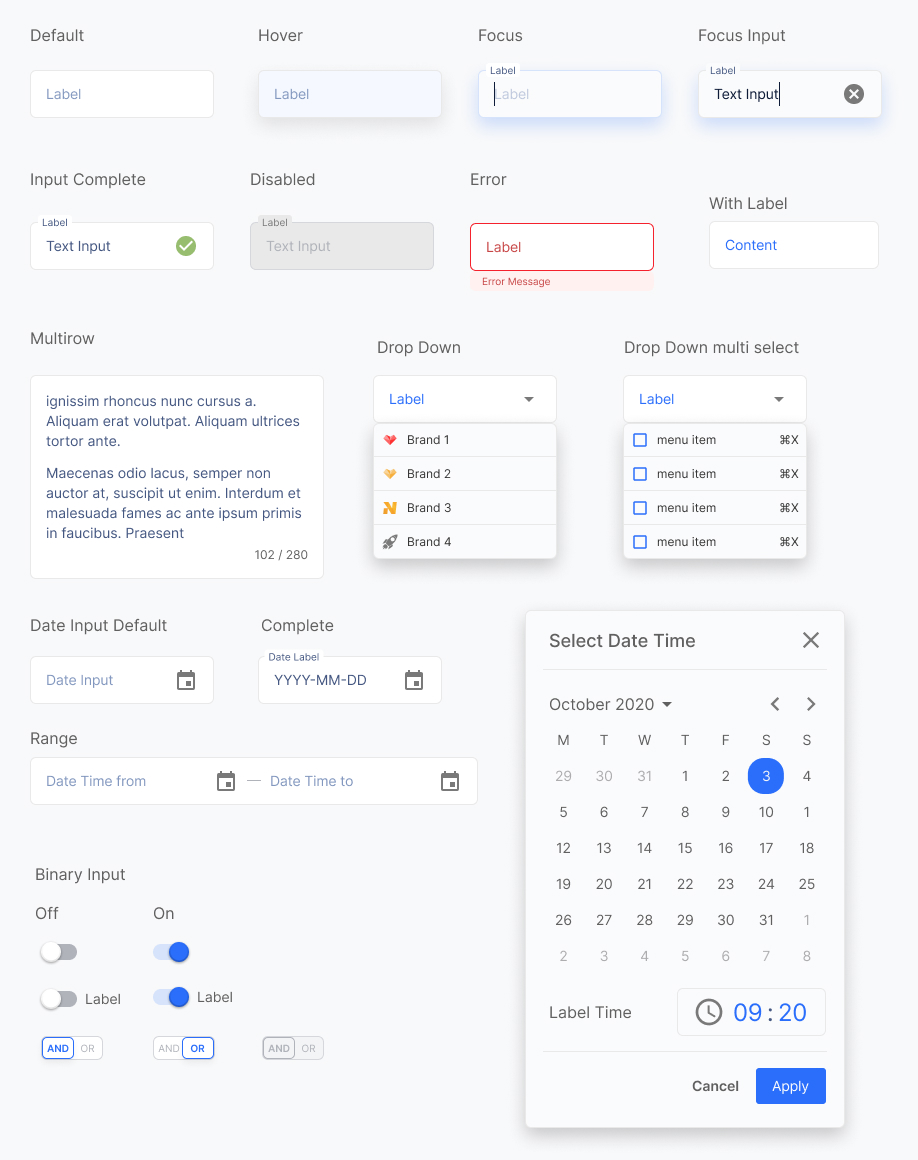
Tables
📀 Tables could be seen as a large part of the component library in a SaaS platform.
It is still the most efficient way to present a large amount of detailed data to users, and is well understood in its handling. From a usability perspective it minimalised the learning curve.
Within HTML there are 2 methods of organising, in rows and columns. This would depend on the data it is presenting and how that data is related to each other.
In the component library I had to account for these situations and build the design in a way to allow templates to be made with fluidity, and without disconnecting from the component library.
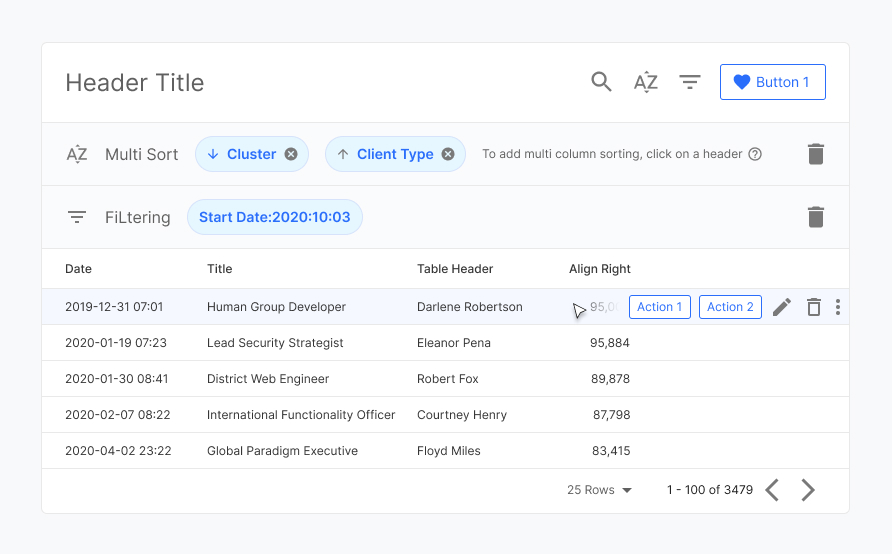
Header
& Menu
🦁 The header and menu form the core of the user navigational system.
A key feature is allowing our users to switch the brands they manage. This helped to keep the menu bar concise and reduce repeated sections.
The brand switch freed space to allow for a future marketing feature to be placed which cross sells other product modules that we believe could be beneficial for our users workflows.
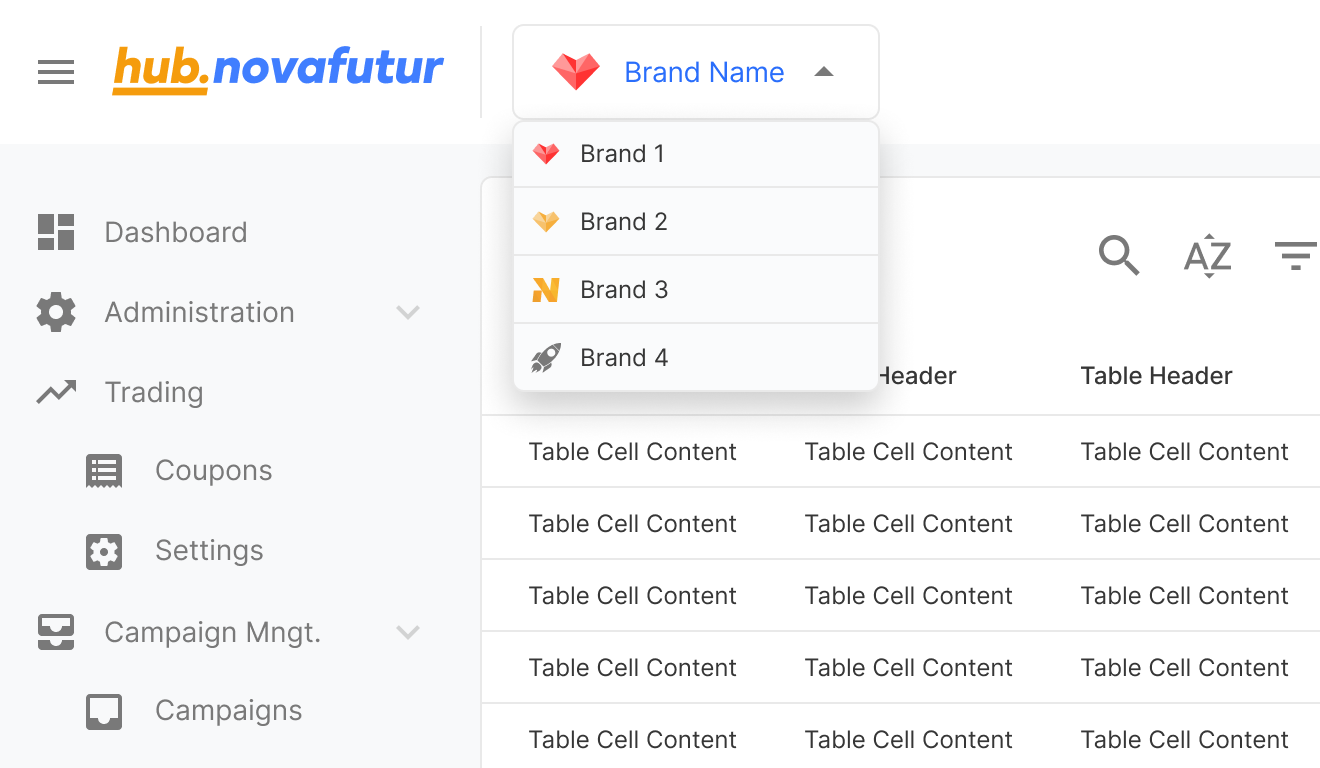
Templates
& Pages
⚡️In order to provide a quick start guide, base templates were made.
These templates facilitates bringing together teams to communicate the aims of their product/feature. It acts as a sticker sheet to immediately start a conversation, in order to gain insight and produce a brief for the design team to begin thinking in already pre made user flows.
On going growth
📱Mobile Translation.
As a data heavy product a mobile translation is often a challenge. Using user interviews to focus on what information is needed the most would be the ideal path. A grid system was used in development to pre-empt this optimisation phase.
⚙️UI Component Testing
As the teams grow, potential inconsistencies with UI design and the implementation of components also grows. Closing the gap between the team is now vital for continued growth and keeping abreast of efficiencies.
Takeaways
🥡 A design system is never fully completed and will continue to evolve and optimise as the needs of the business and market trends continue to develop and pivot.
The foresight of solid foundations allow for smooth transitions of requirements will save time and effort. It can then be invested into growth of the team and it’s skillset.
As the design team grows we allow the team members to concentrate on building better user experiences. This concentration of effort allows our SaaS to be continuously improved maintaining our client base.
The product needs to continuously serve its purpose, build trust and delight in order to succeed.
Current Status
😃 2019-2020
From mid 2019 I began to put together the component library that formed the foundation to the Design System, I made informed decisions on how to structure the naming heirachy. I consulted the development teams to reaffirm my thoughts in naming process. This was done with the view to close the gap between design and development communication.
😎 2021 and into the future
The plans for the coming future is to further close the gap and put in place closer working relationships with the development team.
The project management team have made huge headways into allowing the relationships to grow, using agile principles and it’s ceremonies.
Design and Development is pushing for better faithful translations of the designs to code. Where we can review the changes before putting them into development. Storybook is a main contender, but a custom solution is also being looked at to better match the development cycle.
Next Article
Nova futur Ltd
Building links between products, to benefit users with efficient workflows.